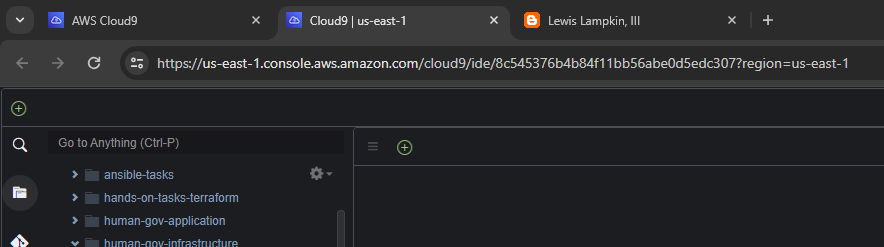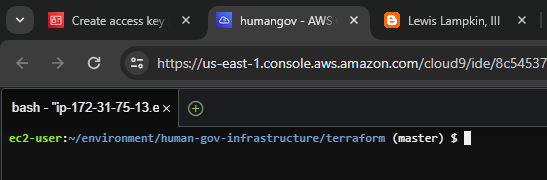Ansible is the Answer! | A Three-Part Series Demonstrating the Usefulness of Ansible to HumanGov
This is a three (3) part series that demonstrates how Ansible can be useful/leveraged for configuring your infrastructure. The background story here is that HumanGov is a multi-tenant cloud application that requires that each of the fifty (50) states has its own separate infrastructure. The HumanGov Infrastructure Engineers are trying to figure out how they can get it done, and they are considering using Ansible to help them deploy the application. Part 1 sets up the base infrastructure for the scenario. The HumanGov Infrastructure Engineers are accustomed to using Terraform to efficiently deploy infrastructure, but they are not very experienced with Ansible. Part 1 of 3: HumanGov: Ansible is the Answer! | Terraform | AWS Cloud9 | AWS IAM | AWS EC2 | AWS DynamoDB | AWS S3 Part 2 attempts to setup HumanGov via a MANUAL process. Part 2 goes through the steps to MANUALLY install Python, Nginx AND application files as well as MANUALLY configuring the firewall in Ubuntu. After g...