Orphaned No More: Adopting AWS Lambda
Background
HumanGov is a Model Automated Multi-Tenant Architecture (MAMA) that is meant to be used by the 50 states for personnel tracking. Currently the architecture is fully automated on AWS. The architecture is not ready for go-live. All actions so far are for a proof-of-concept that is presented to the Chief Technical Officer (CTO) for review.
During the weekly team meeting, Ko (User Experience Lead) reports that his team has performed thousands of tests against the infrastructure, with moves, adds, and changes, and is not finding any issues in the application user interface. Woo (Infrastructure Lead) reports that there are hundreds of 'orphaned' files in the S3 bucket. (These files are considered 'orphaned' because they do not have corresponding records in the DynamoDB table.) Kim (Tech Lead) reports that there is not a trigger to delete the file from the bucket when a user is deleted from the DynamoDB database. Brady (Lawyer) reports that not deleting the files that the government wants to delete would be a breach of the contract.
You first get the team to agree on the set of problems (and root cause):
Problem 1: There is not a trigger for when records are deleted from the DynamoDB table. (Dynamo DB streams is not enabled.)
Problem 2: Orphaned files in the S3 bucket. (Files are not deleted from S3 buckets when users are deleted from the database.)
Problem 3: Not meeting contractual obligation (Not deleting files when requested.)
After some thought, you propose a solution to (the reported issues):
Use Amazon DynamoDB Streams to trigger that an entry was deleted from the table. (Provide a trigger for when records are deleted from the table.)
Use AWS Lambda to cleanup S3 bucket per DynamoDB Stream. (Eliminate orphaned files.)
Use AWS Lambda to cleanup S3 bucket per DynamoDB Stream. (Meet contractual requirement.)
In this article, you will make sure that the files are orphaned no more, by adopting AWS Lambda.
Highlighting a couple of the technologies that will be used in this solution:
Amazon DynamoDB Stream
DynamoDB streams provides a time-ordered sequence of item-level modifications to a DynamoDB table. Once the stream is enabled, it capures information about every modification to data items inside the table. In the context of this solution, this feature will be leveraged to make sure that the S3 bucket is cleaned up when entries are deleted from the DynamoDB table. Note that entries in DynamoDB streams only persist for 24 hours.
AWS Lambda
AWS Lambda is used to run code without provisioning infrastructure. In the context of this solution, we are taking advantage of the fact that AWS Lambda can be triggered by other AWS services, such as DynamoDB.
AWS CloudWatch Log Group/Log Stream
A log stream is the sequence of logged events. A log group is simply a group of log streams with the same settings. We covered AWS CloudWatch in an earlier article, but not neccessarily Log Groups. In the context of this solution, the log stream/log group will be used to capture the logs of the Lambda function.
Prequisite 1 of 3. Elastic Kubernetes Service (EKS) | Cluster
Need a Kubernetes cluster named `humangov-cluster` with at least one HumanGov Application state deployed running on Amazon EKS.
If you need instructions for that, check the series on Kubernetes.
If you followed my example from the Kubernetes article, you probably have a few pieces to re-do. I'll list them here, so you have a check-list. Disclaimer: the information below is based on the context of having gone through the prior series. There are assumptions/pre-requisites for the information provided here, and if it doesn't work for you, refer to the prior series. For the sake of brevity, screenshots are not included here. Please see the prior series of articles if you want to see some images.
#1 of 15. IAM | eks-user Access keys
AWS Console -/- Identify and Access Management (IAM) -/- Access management -/- Users [eks-user]
[Security credentials]
[Create access key]
Access key best practices & alternatives -/- Other [Next]
Set description tag -optional [Create access key]
Retrieve access keys [Done]
#2 of 15. Cloud9 | Disable managed credentials
Preferences -/- AWS Settings -/- Credentials -/- DISABLE 'AWS managed temporary credentails'
#3 of 15. Cloud 9 | Authenticate with eks-user access key
export AWS_ACCESS_KEY_ID=XXXXXXXXXXXXXXXX
export AWS_SECRET_ACCESS_KEY=YYYYYYYYYYYYYYYYYYYYYYYYY
export AWS_ACCESS_KEY_ID=AKIAXKHBMWXLDMEVG5RA
export AWS_SECRET_ACCESS_KEY=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
AKIAXKHBMWXLDMEVG5RA
qOqx01wqGcueeLU8ZpaJQGVaScgkERNgGBsQjRyV
#4 of 15. Cloud9 | Create eks cluster [Warning: this step may take 15 minutes or so]
cd ~/environment/human-gov-infrastructure/terraform
eksctl create cluster --name humangov-cluster --region us-east-1 --nodegroup-name standard-workers --node-type t3.medium --nodes 1
#5 of 15. Cloud9 | Update local Kubernetes config
aws eks update-kubeconfig --name humangov-cluster --region us-east-1
#6 of 15. Cloud9 | Verify Cluster Connectivity
kubectl get svc
kubectl get nodes
#7 of 15. Cloud9 | Load Balancer
cd ~/environment
curl -O https://raw.githubusercontent.com/kubernetes-sigs/aws-load-balancer-controller/v2.5.4/docs/install/iam_policy.json
aws iam create-policy \
--policy-name AWSLoadBalancerControllerIAMPolicy \
--policy-document file://iam_policy.json
#8 of 15. Cloud9 | Associate IAM OIDC provider
eksctl utils associate-iam-oidc-provider --cluster humangov-cluster --approve
#9 of 15. Cloud9 | Create service account for load balancer.
eksctl create iamserviceaccount \
--cluster=humangov-cluster \
--namespace=kube-system \
--name=aws-load-balancer-controller \
--role-name AmazonEKSLoadBalancerControllerRole \
--attach-policy-arn=arn:aws:iam::502983865814:policy/AWSLoadBalancerControllerIAMPolicy \
--approve
#10 of 15. Cloud9 | Install load balancer controller
# Add eks-charts repository.
helm repo add eks https://aws.github.io/eks-charts
# Install
helm install aws-load-balancer-controller eks/aws-load-balancer-controller \
-n kube-system \
--set clusterName=humangov-cluster \
--set serviceAccount.create=false \
--set serviceAccount.name=aws-load-balancer-controller
#11 of 15. Cloud9 | Verify controller installation
kubectl get deployment -n kube-system aws-load-balancer-controller
#12 of 15. Cloud9 | Create role and service account for cluster to S3 and DynamoDB tables
eksctl create iamserviceaccount \
--cluster=humangov-cluster \
--name=humangov-pod-execution-role \
--role-name HumanGovPodExecutionRole \
--attach-policy-arn=arn:aws:iam::aws:policy/AmazonS3FullAccess \
--attach-policy-arn=arn:aws:iam::aws:policy/AmazonDynamoDBFullAccess \
--region us-east-1 \
--approve
#13 of 15. Cloud9 | Deploy the states
cd ~/environment/human-gov-application/src
kubectl get pods
kubectl apply -f humangov-california.yaml
kubectl apply -f humangov-florida.yaml
kubectl apply -f humangov-staging.yaml
kubectl get pods
kubectl get svc
kubectl get deployment
#14 of 15. Cloud9 | Ingress
kubectl apply -f humangov-ingress-all.yaml
kubectl get ingress
#15 of 15. Route 53 | Double-check DNS
Make sure the A records for california.humangov-ll3.click and florida.humangov-ll3.click point to the new load balancer you just created.
Access the web pages, and confirm they're operational.
Prerequisite 2 of 3. DynamoDB | Table and Streams
A table named humangov-california-dynamodb. DynamoDB streams must be enabled on this table. If you followed the previous deployment labs in this series, then you already have this table.
DynamoDB
Tables -/- humangov-california-dynamodb -/- [Exports and streams]
DynamoDB Stream details -/- [Turn on]
NEW_AND_OLD_IMAGES -/- [Turn on stream]
[Save]
Prerequisite 3 of 3. S3 Bucket
Just have an existing S3 bucket. If you followed the previous deployment labs in this series, then you already have an S3 bucket.
1 of 14. [HumanGov | DynamoDB | S3] Validating the Bug Exists
In california.humangov-ll3.click, delete an employee: Gavin Newsom
Check DynamoDB table, and the record for Gavin Newsom is removed.
Check S3 bucket, and the corresponding PDF for Gavin Newsom remains.
2 of 14. [Lambda] Function Execution Roles
Create a Python function, and assign permissions to S3 and DynamoDB
Lambda -/- [Create a function]
[Author from scratch]
Function name: HumanGovDeleteFile
Runtime: Python 3.12
Permissions
- Change default execution role
- Execution role: Create a new role with basic Lambda permissions
[Create function]
[Configuration] -/- Permissions -/- [HumanGovDeleteFile-role-xxxx]
Permissions -/- Add permissions -/- [Attach policies]
- AmazonS3FullAccess
- AmazonDynamoDBFullAccess
3 of 14. [Lambda] Function Code
Back in Lambda, add the 'Code' below to your function. The code below will delete from S3 based on Dyanmo DB.
Make sure that the bucket name in the code matches your S3 bucket name.
import boto3
s3_client = boto3.client('s3')
def lambda_handler(event, context):
for record in event['Records']:
if record['eventName'] == 'REMOVE':
pdf_filename = record['dynamodb']['OldImage']['pdf']['S']
try:
s3_client.delete_object(Bucket='humangov-california-s3-zsmb', Key=pdf_filename)
print(f'Successfully deleted {pdf_filename} from the S3 bucket.')
except Exception as e:
print(f'Error deleting {pdf_filename}: {e}')
raise e
4 of 14. [Lambda] Deploy Function
Click 'Deploy'
5 of 14. [Lambda | DynamoDB] trigger
Lambda -/- function -/- [HumanGovDeleteFile]
Configuration -/- Triggers -/- [Add trigger]
Source: DynamoDB
DynamoDB table: humangov-california-dynamodb
[Add]
6 of 14. [CloudWatch] Log Group
Lambda -/- Monitor -/- View CloudWatch Logs
Log groups -/- [create log group]
Log group name: /aws/lambda/HumanGovDeleteFile
[Create]
Revisit the Lambda function, and validate that Monitor -/- View CloudWatch Logs works.
7 of 14. [HumanGov Application] Deletion
In california.humangov-ll3.click, delete an employee: Brock Purdy
8 of 14. DynamoDB | S3 | Validate Deletion
Check DynamoDB and S3 bucket, Brock Purdy should be gone now.
9 of 14. [CloudWatch] Validate Deletion
Lambda -/- Functions -/- [HumanGovDelete File]
Monitor -/- [View CloudWatch Logs]
Log streams -/- [click on the most recent stream]
10 of 14. [Cloud9] Cleanup | Delete Kubernetes Ingress
cd ~/environment/human-gov-application/src
kubectl delete -f humangov-ingress-all.yaml
11 of 14. [Cloud9] Cleanup | Delete Kubernetes Application resources
kubectl delete -f humangov-california.yaml
kubectl delete -f humangov-florida.yaml
kubectl delete -f humangov-staging.yaml
12 of 14. [Cloud9] Cleanup | Delete Kubernetes Cluster
eksctl delete cluster --name humangov-cluster --region us-east-1
# Go back to Check the AWS Console, validate the cluster is gone
13 of 14. [Cloud9] Cleanup | Terraform Destory
Destroy any resources you deployed via terraform. Reminder: buckets are easier to destroy if EMPTY.
cd ~/environment/human-gov-infrastructure/terraform
terraform show
terraform destroy
14 of 14. [Route53] Cleanup | Hosted Zone and Registered Domain
You can keep these resources if you want to practice some more. [I mean, already paid for the domain for a year, so it's your choice.]
References
Working with log groups and log streams - Amazon CloudWatch Logs
Change data capture for DynamoDB Streams - Amazon DynamoDB
Working with hosted zones - Amazon Route 53
Managing access keys for IAM users - AWS Identity and Access Management
IAM roles - AWS Identity and Access Management
Calling AWS services from an environment in AWS Cloud9 - AWS Cloud9
Creating or updating a kubeconfig file for an Amazon EKS cluster - Amazon EKS
create-policy — AWS CLI 2.15.24 Command Reference
What is AWS Lambda? - AWS Lambda
DynamoDB Streams and AWS Lambda triggers - Amazon DynamoDB
AWS::S3::Bucket - AWS CloudFormation
Creating and managing clusters - eksctl
Deleting an Amazon EKS cluster - Amazon EKS
IAM Roles for Service Accounts - eksctl
Installing the AWS Load Balancer Controller add-on - Amazon EKS
Using Helm with Amazon EKS - Amazon EKS
kubectl Quick Reference | Kubernetes
Command: destroy | Terraform | HashiCorp Developer
Command: show | Terraform | HashiCorp Developer
Change data capture for DynamoDB Streams - Amazon DynamoDB
DynamoDB Streams Use Cases and Design Patterns | AWS Database Blog




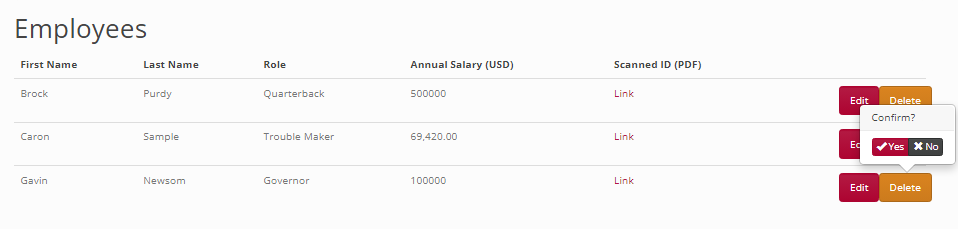










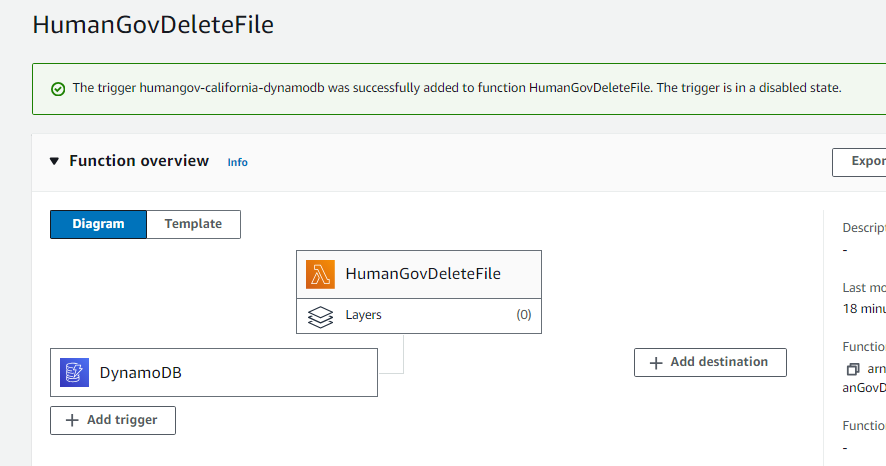













Comments
Post a Comment