Containing the Chaos Part 2 of 3: Amazon DynamoDB | Amazon S3, Amazon Elastic Container Services (ECS) | AWS Fargate
This article is part of a three-part series:
Containing the Chaos Part 1 of 3: Docker | Amazon Elastic Container Registry (ECR)
In part 1, the application will be placed into a container image. The container image will then be stored in the Amazon Elastic Container Registtry (ECR).
Containing the Chaos Part 2 of 3: Amazon DynamoDB | Amazon Simple Storage Service (S3) | Amazon Elastic Container Services (ECS) | AWS Fargate | Terraform
In part 2, the DynamoDB table and Amazon S3 buckets will created using Terraform. Further the Amazon Elastic Container Services (EC2) cluster will be initiated on AWS Fargate.
Containing the Chaos Part 3 of 3: Amazon Elastic Container Service (EC2) | Amazon Elastic Load Balancing (ELB) | Terraform
In part 3 (the final part), the task definition will be created for the cluster. A service will be created to handle running the defined tasks. The application will then be tested. Finally, will decommission the resources.
For background on this series, go here:
1 of 5. Open AWS Cloud9
2 of 5. Disable temp credentials and create access key for Cloud9
Disable temporary credentials
Settings -/- AWS Settings -/-Credentials -/- Disable: "AWS managed temporary credentials"
Create new access key
IAM -/- users -/- cloud9-user -/- Security credentials -/- select existing access key -/- Actions:Delete
[Create access key]
Use case: Command Line interface (CLI)
I understand ...
[Next]
[Create access key]
Cloud9: Create a new file: export.sh
Note: This file will be deleted before this article is published. Regardless, not neccessarily a recommended security practice to put credentials in plain text in files.
vi export.sh
export AWS_ACCESS_KEY_ID="AKIAXKHBMWXLOFCZWPKK"
export AWS_SECRET_ACCESS_KEY="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"
set environment variables
source export.sh
3 of 5. Edit the terrafoom files
Comment out any of the ec2 stuff in terraform/modules/aws_humangov_infrastructure/main.tf , terraform/modules/aws_humangov_infrastructure/output.tf and terraform/outputs.tf.
In addition, make sure that only one state is in the terraform/variables.tf
cd /home/ec2-user/environment/human-gov-infrastructure/terraform
terraform show
terraform/modules/aws_humangov_infrastructure/main.tf
/*
resource "aws_security_group" "state_ec2_sg" {
name = "humangov-${var.state_name}-ec2-sg"
description = "Allow traffic on ports 22 and 80"
ingress {
from_port = 80
to_port = 80
protocol = "tcp"
cidr_blocks = ["0.0.0.0/0"]
}
ingress {
from_port = 5000
to_port = 5000
protocol = "tcp"
cidr_blocks = ["0.0.0.0/0"]
}
ingress {
from_port = 0
to_port = 0
protocol = "-1"
security_groups = ["sg-027f57abd3fefda49"]
}
egress {
from_port = 0
to_port = 0
protocol = "-1"
cidr_blocks = ["0.0.0.0/0"]
}
tags = {
Name = "humangov-${var.state_name}"
}
}
resource "aws_instance" "state_ec2" {
ami = "ami-007855ac798b5175e"
instance_type = "t2.micro"
key_name = "humangov-ec2-key"
vpc_security_group_ids = [aws_security_group.state_ec2_sg.id]
iam_instance_profile = aws_iam_instance_profile.s3_dynamodb_full_access_instance_profile.name
provisioner "local-exec" {
command = "sleep 30; ssh-keyscan ${self.private_ip} >> ~/.ssh/known_hosts"
}
provisioner "local-exec" {
command = "echo ${var.state_name} id=${self.id} ansible_host=${self.private_ip} ansible_user=ubuntu us_state=${var.state_name} aws_region=${var.region} aws_s3_bucket=${aws_s3_bucket.state_s3.bucket} aws_dynamodb_table=${aws_dynamodb_table.state_dynamodb.name} >> /etc/ansible/hosts"
}
provisioner "local-exec" {
command = "sed -i '/${self.id}/d' /etc/ansible/hosts"
when = destroy
}
tags = {
Name = "humangov-${var.state_name}"
}
}
*/
resource "aws_dynamodb_table" "state_dynamodb" {
name = "humangov-${var.state_name}-dynamodb"
billing_mode = "PAY_PER_REQUEST"
hash_key = "id"
attribute {
name = "id"
type = "S"
}
tags = {
Name = "humangov-${var.state_name}"
}
}
resource "random_string" "bucket_suffix" {
length = 4
special = false
upper = false
}
resource "aws_s3_bucket" "state_s3" {
bucket = "humangov-${var.state_name}-s3-${random_string.bucket_suffix.result}"
tags = {
Name = "humangov-${var.state_name}"
}
}
/*
resource "aws_iam_role" "s3_dynamodb_full_access_role" {
name = "humangov-${var.state_name}-s3_dynamodb_full_access_role"
assume_role_policy = <<EOF
{
"Version": "2012-10-17",
"Statement": [
{
"Action": "sts:AssumeRole",
"Principal": {
"Service": "ec2.amazonaws.com"
},
"Effect": "Allow",
"Sid": ""
}
]
}
EOF
tags = {
Name = "humangov-${var.state_name}"
}
}
resource "aws_iam_role_policy_attachment" "s3_full_access_role_policy_attachment" {
role = aws_iam_role.s3_dynamodb_full_access_role.name
policy_arn = "arn:aws:iam::aws:policy/AmazonS3FullAccess"
}
resource "aws_iam_role_policy_attachment" "dynamodb_full_access_role_policy_attachment" {
role = aws_iam_role.s3_dynamodb_full_access_role.name
policy_arn = "arn:aws:iam::aws:policy/AmazonDynamoDBFullAccess"
}
resource "aws_iam_instance_profile" "s3_dynamodb_full_access_instance_profile" {
name = "humangov-${var.state_name}-s3_dynamodb_full_access_instance_profile"
role = aws_iam_role.s3_dynamodb_full_access_role.name
tags = {
Name = "humangov-${var.state_name}"
}
}
*/
terraform/modules/aws_humangov_infrastructure/output.tf
/*
output "state_ec2_public_dns" {
value = aws_instance.state_ec2.public_dns
}
*/
output "state_dynamodb_table" {
value = aws_dynamodb_table.state_dynamodb.name
}
output "state_s3_bucket" {
value = aws_s3_bucket.state_s3.bucket
}
terraform/outputs.tf
output "state_infrastructure_outputs" {
value = {
for state, infrastructure in module.aws_humangov_infrastructure :
state => {
#ec2_public_dns = infrastructure.state_ec2_public_dns
dynamodb_table = infrastructure.state_dynamodb_table
s3_bucket = infrastructure.state_s3_bucket
}
}
}
terraform/variables.tf
variable "states" {
description = "A list of state names"
default = ["california"]
}
4 of 5. Create the DB and S3 using Terraform
Note the resource names of the table and S3 bucket. Will need it for the next article.
terraform plan
terraform apply
5 of 5. Create the cluster on Fargate
Amazon Elastic Container Service -/- Create cluster
Cluster name: humangov-cluster
Infrastructure: AWS Fargate (serverless)
[Create]
References
Amazon Elastic Container Registry Documentation
Amazon Elastic Container Service Documentation
Amazon Elastic Compute Cloud Documentation
Amazon Simple Storage Service Documentation
Elastic Load Balancing Documentation
AWS Identity and Access Management Documentation
Documentation | Terraform | HashiCorp Developer
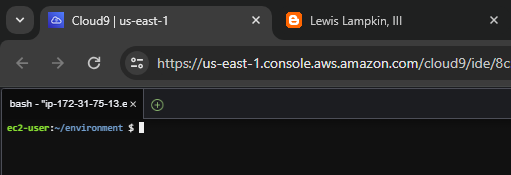






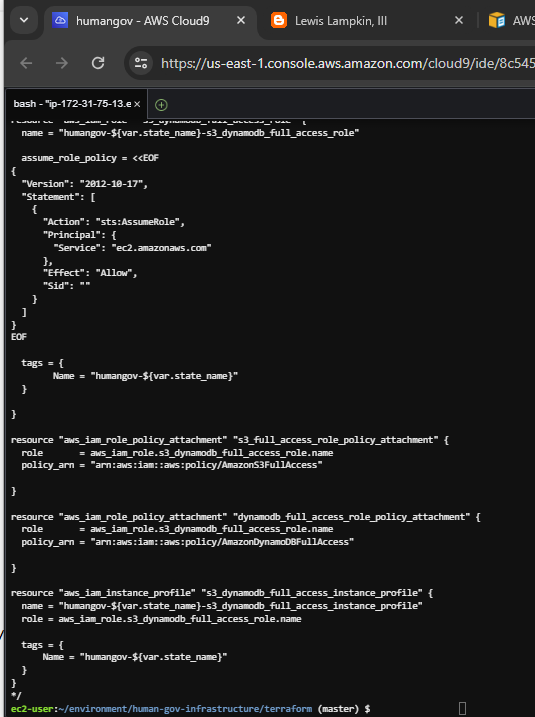






Comments
Post a Comment