Part 1 of 5: AWS Code Commit: Creating Git repositories
This post is part of a 5-post series on setting up version control in the cloud using AWS Code Commit (cloud repository), Git (version control) and AWS Cloud 9 (Cloud IDE).
Part 1 of 5: AWS Code Commit: Creating Git repositories
Part 2 of 5: AWS Code Commit: Infrastructure/Devops Engineer Setup
Part 3 of 5: AWS Code Commit: Software Developer #1
Part 4 of 5: AWS Code Commit: Software Developer #2
Part 5 of 5: AWS Code Commit: Cleanup, Evidence, Reference
Per the original design, the repositories should be created in the us-east-1 region. One repository is for the application, intended for software developers, and the other repository is for infrastructure, intended for devops.
1.1: AWS Management Console, set the us-east-1 region
[this is per the design document]
1.2: AWS Management Console, search for CodeCommit, click CodeCommit
1.3: Create repository
1.4: Set Repository name and description, Create
1.5: Repository was created successfully
1.6: Click on repositories in the left menu
1.7: Create repository
1.8: Set repository name and description, Create
1.9: Repository created successfully
1.10: Click on repositories in the left menu
1.11: Both repositories are visible.
If you want to find me, you can catch me, Lewis Lampkin, III at LinkedIn: https://www.linkedin.com/in/lewislampkin
If you want to read my blog: https://www.lewislampkin.com
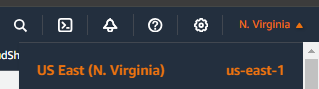












Comments
Post a Comment