Part 4 of 5: AWS Code Commit: Software Developer #2
This post is part of a 5-post series on setting up version control in the cloud using AWS Code Commit (cloud repository), Git (version control) and AWS Cloud 9 (Cloud IDE).
Part 1 of 5: AWS Code Commit: Creating Git repositories
Part 2 of 5: AWS Code Commit: Infrastructure/Devops Engineer Setup
Part 3 of 5: AWS Code Commit: Software Developer #1
Part 4 of 5: AWS Code Commit: Software Developer #2
Part 5 of 5: AWS Code Commit: Cleanup, Evidence, Reference
After Radia (aka Developer #1) went on vacation, the pointy-haired team lead spotted the mistake Mr. Snuggles sneaked into production and demanded that the problem be fixed as soon as possible (ASAP)!
Scott (aka Developer #2) recently led the software design effort for next generation voting software that relies on blockchain technology to log all votes and related data so that recounts are instantaneous and to prevent single points of failure in the voting infrastructure. While that has absolutely nothing to do with HumanGov, Scott is almost as good as Radia, so he should be able to get the job done. Scott volunteered his Git and HTML expertise to resolve the issue caused by Mr. Snuggles. Scott asked the DevOps Engineer to give him a Cloud9 environment, point him to where the repositories are located, and get out of the way. Scott cracked open a Mountain Dew and got to work. If Scott succeeds, the lead will get off our backs and resume reading Dilbert comic strips.
4.1: Create AWS Cloud9 Environment for Developer #2
(For steps to create your Cloud9 Environment, go here: https://medium.com/@lewislampkin/creating-an-integrated-developer-environment-ide-in-the-cloud-in-two-minutes-c96e33b2fa3e)
4.2: Connect to the AWS Cloud9 environment for Developer #2
4.3: Configure Git username and email
git config --global user.name "Software Developer 2"
git config --global user.email dev2@humangov.com
4.4: Configure AWS CLI Credential Helper for Developer #2
git config --global credential.helper '!aws codecommit credential-helper $@'
git config --global credential.UseHttpPath true
4.5: Clone the application repository
git clone https://git-codecommit.us-east-1.amazonaws.com/v1/repos/human-gov-application
4.6: Revert the last commit, and check if that resolves the issue
git log
git revert "hash"
the typo is now gone, BUT ... the header size is still H1, and the current requirement is for the header size to be H2
4.7: Modify index.html, changing header to H2
4.8: Commit and push
git status
git add index.html
git commit -m "Dev2 (Scott) updated index.html header size from H1 to H2 for HumanGov PoC"
git push -u origin master
If you want to find me, you can catch me, Lewis Lampkin, III at LinkedIn: https://www.linkedin.com/in/lewislampkin
If you want to read my blog: https://www.lewislampkin.com
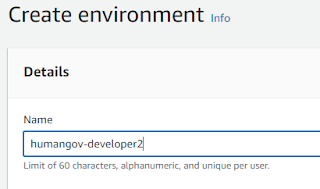









Comments
Post a Comment