Part 3 of 5: AWS Code Commit: Software Developer #1
This post is part of a 5-post series on setting up version control in the cloud using AWS Code Commit (cloud repository), Git (version control) and AWS Cloud 9 (Cloud IDE).
Part 1 of 5: AWS Code Commit: Creating Git repositories
Part 2 of 5: AWS Code Commit: Infrastructure/Devops Engineer Setup
Part 3 of 5: AWS Code Commit: Software Developer #1
Part 4 of 5: AWS Code Commit: Software Developer #2
Part 5 of 5: AWS Code Commit: Cleanup, Evidence, Reference
The task for the development team is to get the index.html for HumanGov Proof-of-Concept up right away. The best developer on the team, Radia, is assigned the task, and she whips up the solution after just a few minutes and informs the team lead. Radia is so good that everyone just calls her developer #1. Radia is now packing her bags, as she is going to be a guest speaker at the Grace Hopper Conference.
Of course, the lead decided as Radia was about to shut down for the day that the header size that had been signed off on for the last three scrum meetings needed to be changed. Radia quickly made the modification, and everything looked just fine. At the moment that Radia was saving the changes, her cat Mr. Snuggles ran across her keyboard and introduced a couple extra characters. Radia glanced everything over, and it all looked good, not noticing how naughty Mr. Snuggles had been. Radia quickly did a commit and push. Radia sent a slack message to Mr. Pointy Hair to let him know that she had completed the task and was heading to the airport.
3.1: Create AWS Cloud9 Environment for Developer #1
(For steps to create your Cloud9 Environment, go here: https://medium.com/@lewislampkin/creating-an-integrated-developer-environment-ide-in-the-cloud-in-two-minutes-c96e33b2fa3e)
3.2: Connect to the AWS Cloud9 environment for developer1
3.3: Configure Git username and email
git config --global user.name "Software Developer 1"
git config --global user.email dev1@humangov.com
3.4: Configure AWS CLI Credential Helper for Developer #1
git config --global credential.helper '!aws codecommit credential-helper $@'
git config --global credential.UseHttpPath true
3.5: Clone the application repository
git clone https://git-codecommit.us-east-1.amazonaws.com/v1/repos/human-gov-application
3.6: Create an index.html in the application repository
```html
My Website
Welcome to HumanGov!
This is a PoC for HumanGov Git Repository.
```
3.7: Commit and push
git status
git add index.html
git status
git commit -m "Dev1 created index.html for HumanGov PoC"
git log
git push -u origin master
3.8: Create a typo in the header of index.html
The developer intended to update the header from H1 to H2, but Mr. Snuggles introduced a typo, by including extra characters (leading W and trailing !)
3.9: Commit and push
The developer then commits and pushes this change to production.
git status
git add index.html
git commit -m "Dev1 updated index.html header size from H1 to H2 for HumanGov PoC"
git status
git log
git push -u origin master
3.10: AWSCodeCommit: See the index.html @CodeCommit > repositories > human-gov-application > Code
3.11: AWSCodeCommit: View the commits @ CodeCommit > Repositories > human-gov-application > Commits
If you want to find me, you can catch me, Lewis Lampkin, III at LinkedIn: https://www.linkedin.com/in/lewislampkin
If you want to read my blog: https://www.lewislampkin.com
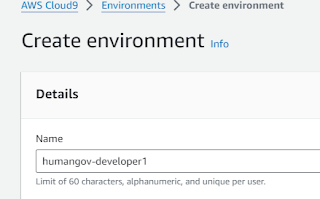










Comments
Post a Comment